RCLOUDSYSTEMS NAT KVM Manager
Original price was: $25.00.$10.00Current price is: $10.00.
RCLOUDSYSTEMS NAT KVM Manager is a user friendly control panel that manages Virtual Machines behind a single IP (v4) address.
Features
Extremely affordable pricing
Tested on Ubuntu 20, 22, 24 LTS (host node)
Runs KVM Virtual Machines on bare metal or KVM with nested virtualization
Supports up to 750 VMs per host node (depending on how much resources are available on host node)
Built in Netboot for numerous OS installation options
Built in bandwidth daemon that monitors and suspends VMs that go over the bandwidth limit per month
Attach VMs to single or multiple users
Users can configure their own port forwarding (25 ports per VM)
Built-in noVNC access per VM
Direct VNC access per VM for use with external VNC clients
Users can control whether VNC port is allowed or blocked
Automatically configures networking via DHCP for VMs (turn key)
Admin can suspend VMs with a suspension message
Admin can control whether VMs autostart
Admin can adjust monthly transfer limits, cpu allocations, memory allocations per VM
Admin can monitor individual VM CPU and Memory usage
Usage data is never collected by us (unlike competitor products)
FREE Updates within your license period (simply renew license for continued updates)
Built and supported in-house by RCLOUDSYSTEMS
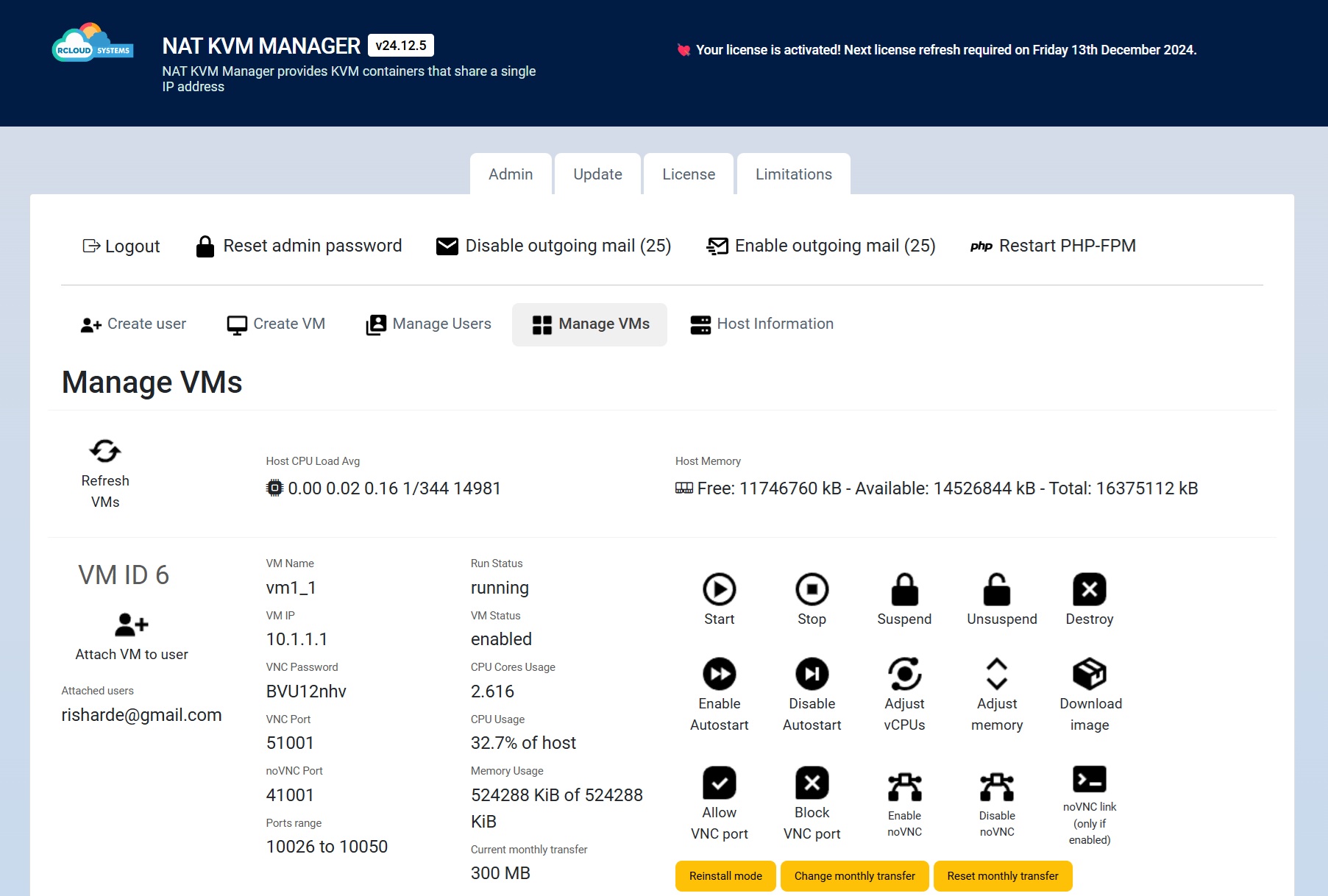
Requirements
1. You must have a valid domain name to point to the host node to enable SSL (LetsEncrypt) which is required for the panel to work correctly.
QUICK INSTALL INSTRUCTIONS
1. Download and unzip package to a directory example: /root/natkvmmanager
2. Run 'chmod 0755 *.sh'
3. Run ./install-ubuntu2x.sh depending on your Ubuntu version (20 or 22 LTS are supported).
4. After install, run ./certificate.sh to setup HTTPS for control panel.
5. Perform reboot (required!)
6. Visit your host node's domain to set your admin password and begin using your panel.
Useful information:
1. The NAT KVM Manager control panel is automatically installed into /var/www/html
